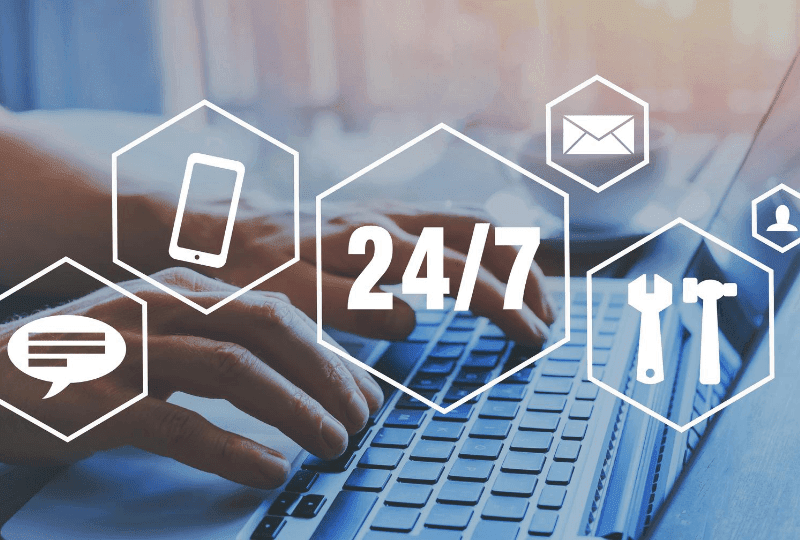
Service Desk Portal
Western NRG offers access to our Service Desk portal as a great tool in working with our support team. The key benefits are:
Open a ticket anytime, anywhere, from any device
Receive updates as your ticket is being worked on
Attach screenshots & files to your ticket
See entire ticket history and notes
Receive Resolution Notes and a follow-up feedback survey
Easy access to your current and past tickets for review
Register for Access
To get started, head to https://Service.WesternNRG.com
Click Sign up for an account
Enter your email address
Create a password
Enter your full name
Congratulations! You are now set up to open tickets and receive updates via the Service Desk portal!
Open a Ticket
To get started, head to https://Service.WesternNRG.com
Under My Tickets, click Add ticket
Fill in the Subject, Description and Location fields
You can drag and drop files, paste screen shots or attach a file to your ticket
When you’re done, click Submit
You will receive an email confirmation that includes your ticket number. One of our Security Engineer will contact you shortly.
Not yet an Urgent Care or Ultimate Series customer?
Western NRG Urgent Care offers:
Unlimited Technical Support | 24/7 | SonicWall-Certified Engineers | 60-minute SLA
Unconditional Hardware Replacement | Preconfigured | No Charge Overnight Shipping
SonicWall Global Management System (GMS) | Weekly Reports
Visit our Urgent Care or Ultimate Series pages for more information.
